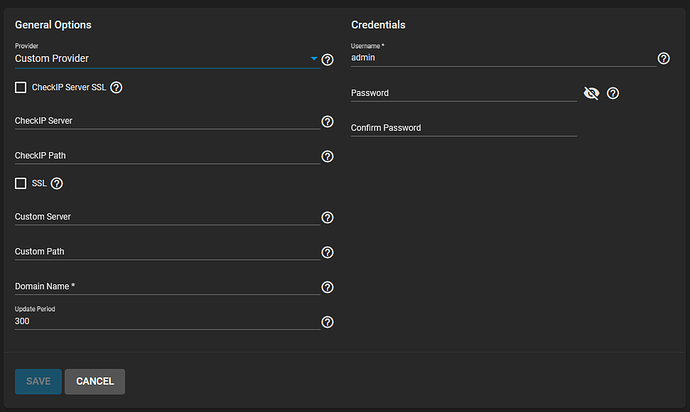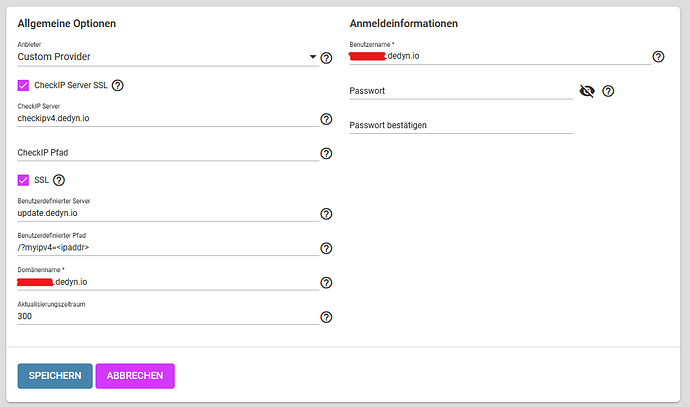Hallo @peter ,
vielen Dank für deine Antwort auf meine Frage, was du eventuell in euren Logs sehen kannst.
Ja. Die Update-Requests sehen aus wie folgt:
GET /?myipv4=%3cipaddr%3e<meineDomain>dedyn.io
Zum einen wird das also der <ipaddr> Platzhalter nicht korrekt ersetzt. Wie da die Syntax ist, hängt von der jeweiligen Update-Software ab.
Zum anderen ist dein Domainname einfach an die URL angehängt. Das ist nicht korrekt. Wenn deine Software das immer so macht, muss die URL vorher mit hostname= enden, sodass sich daraus in Kombination ein korrekter Query-Parameter ergibt (vgl. https://desec.readthedocs.io/en/latest/dyndns/update-api.html#determine-hostname).
Den Logs zufolge benutzt TrueNAS intern offenbar Inadyn. Die Platzhalter (insbesondere %i für die IP) sind hier beschrieben: https://github.com/troglobit/inadyn/blob/master/README.md#custom-ddns-providers
Du könntest auch darum bitten, dass Support für dedyn.io von Haus aus eingebaut wird: https://github.com/troglobit/inadyn/issues
Das muss ich nochmal in Ruhe lesen, wenn mein Kopf freier ist als heute nach diesem wieder anstrengenden Tag. Ich werde mir überlegen müssen, wie ich weiter vorgehen möchte. Es wird dauern, bis ich meine Gedanken so weit sortiert haben werde, dass ich auch für das Thema mit dem richtigen Zertifikat einen gedanklichen Ansatz habe, mit dem ich mich nicht für unbestimmte Zeit blockiere…
Wenn ich einen Ansatz erkennen werde, dass und wie ich mit aus beiden Infos
Zum einen wird das also der <ipaddr> Platzhalter nicht korrekt ersetzt. Wie da die Syntax ist, hängt von der jeweiligen Update-Software ab.
und
Zum anderen ist dein Domainname einfach an die URL angehängt. Das ist nicht korrekt. Wenn deine Software das immer so macht, muss die URL vorher mit hostname= enden, sodass sich daraus in Kombination ein korrekter Query-Parameter ergibt (vgl. https://desec.readthedocs.io/en/latest/dyndns/update-api.html#determine-hostname).
irgendwelche Strings berechnen kann, die mit der in der TrueNAS vorhandenen Software doch die richtigen EInträge in eurer API abliefern … aber ich checks im Moment noch nicht …
Ich denke im Moment, dass für
Zum einen wird das also der <ipaddr> Platzhalter nicht korrekt ersetzt.
wohl eher kein Workaround für mich möglich ist…
Was die Idee
Du könntest auch darum bitten, dass Support für dedyn.io von Haus aus eingebaut wird: https://github.com/troglobit/inadyn/issues
betrifft … eher werde ich mich erst mal an den Support des Hersteller der TrueNAS, iX systems, wenden …