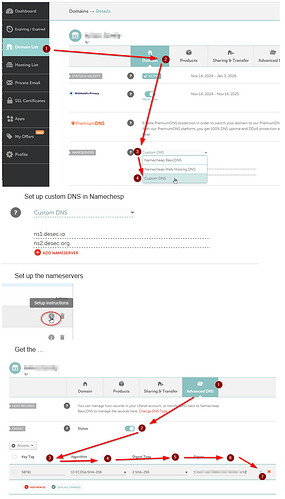Here is a guide on how to set up deSEC nameservers and DNSSEC on Namecheap.
-
Set up your domain on deSEC
-
In your Namecheap control panel, go to your domain list, then the domain tab, and at Nameservers, choose Custom DNS:
-
Enter the nameservers (copy them from the deSEC panel to be sure you have the right ones):
-
Open the Setup Instructions from the deSEC panel
-
Copy the DS Format information to the Namecheap panel.
-
Remember to save!
-
(Optional) after some hours (or days), check your dnssec at https://dnssec-analyzer.verisignlabs.com/